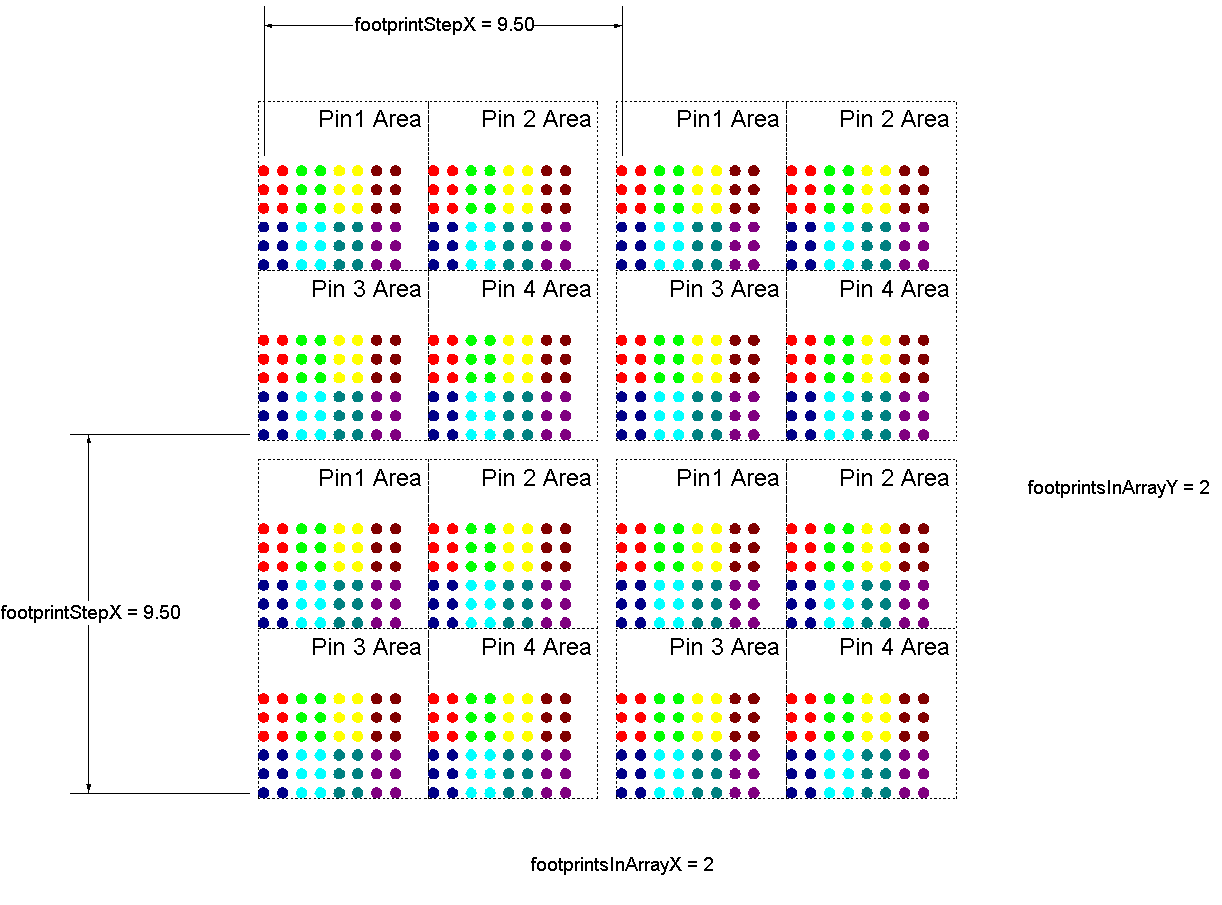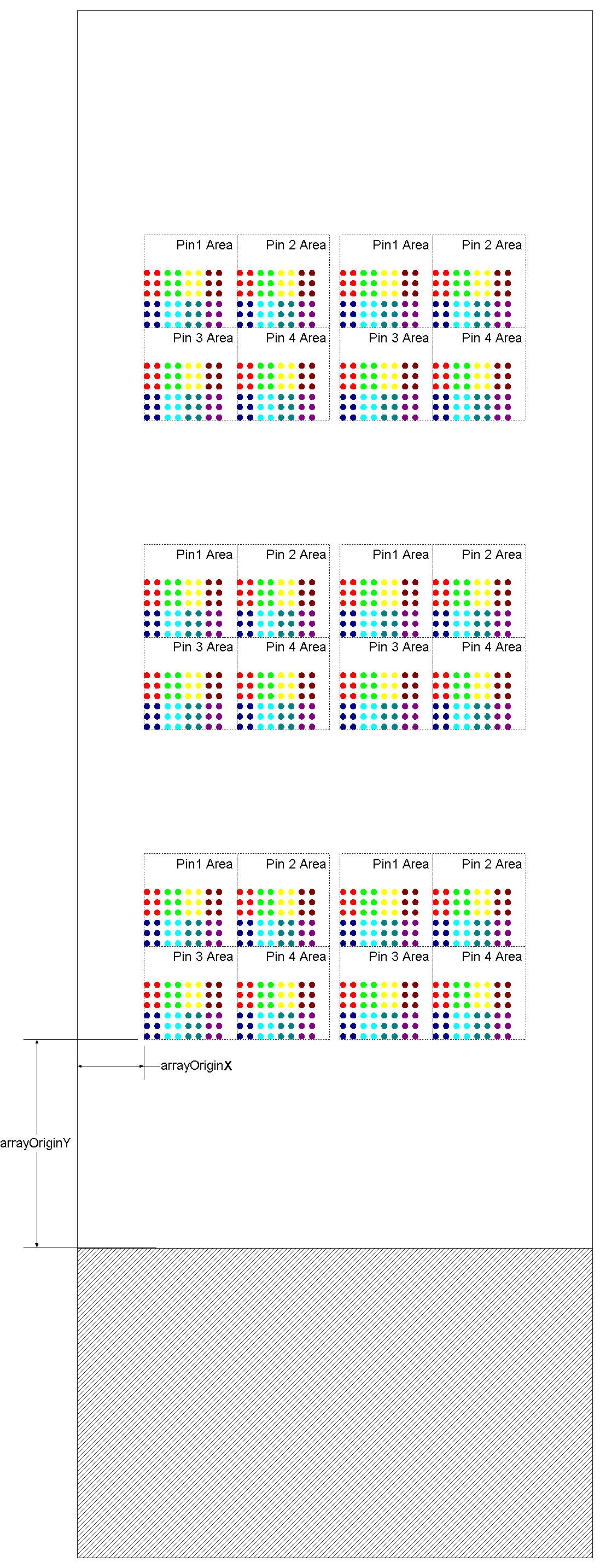Microarray Geometry
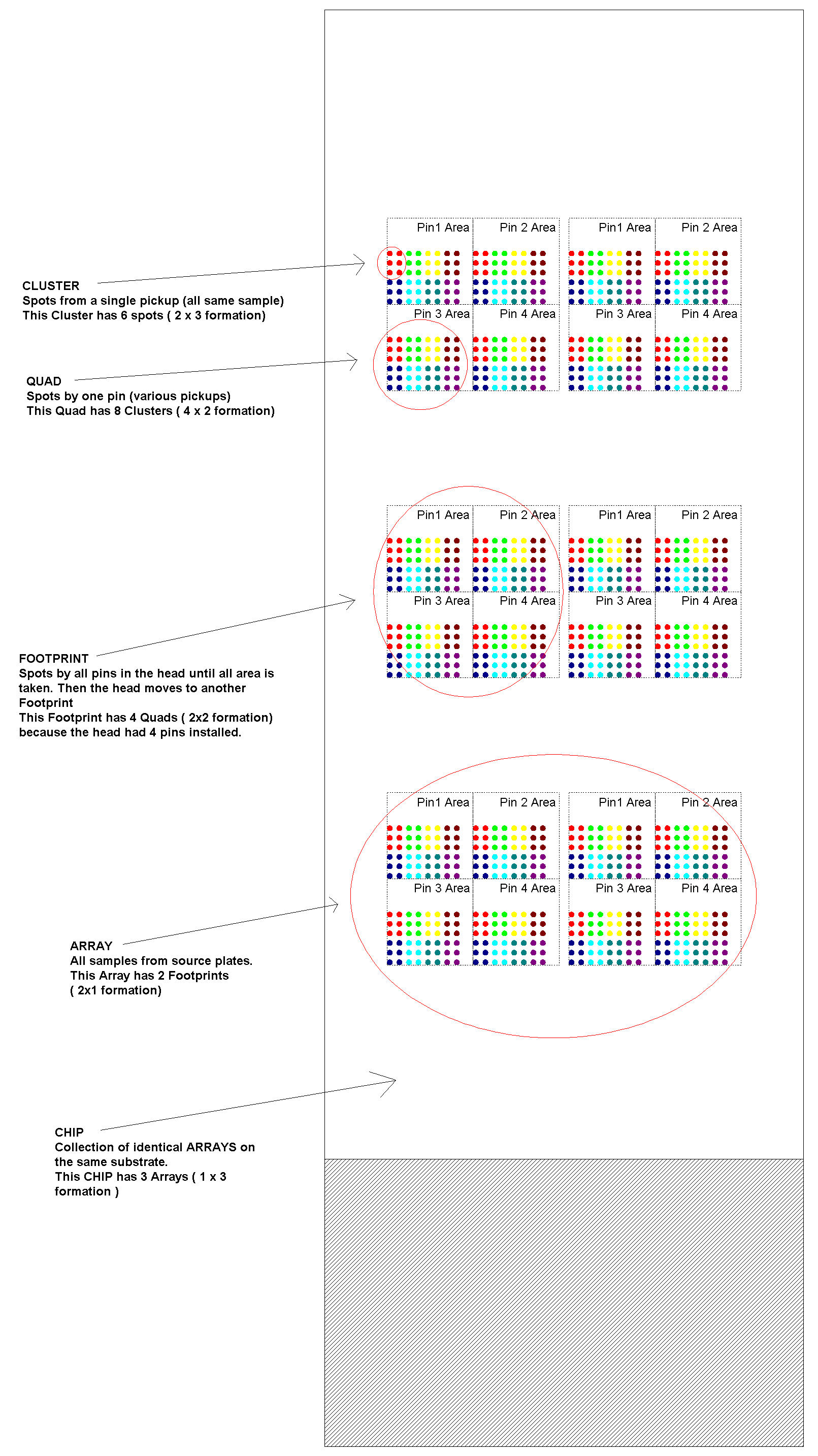
Cluster
Cluster contains spots printed from one pick-up (source plate well including refills from this well).
Cluster size can range from one spot to unlimited number of spots, called "repetitions". All spots in a
Cluster are of the same sample.
Cluster settings are effective for all clusters on the array. All samples in the source plates will be
printed in the identical cluster formations
Cluster attributes
- number of spots in the X axis direction (software parameter spotsInClasterX)
- number of spots in the Y axisdirection Y (software parameter spotsInClasterY)
- step X ( spacing between spots) in the X axis direction (software parameter spotStepX)
- step Y ( spacing between spots) in the Y axis direction (software parameter spotStepY)
Minimal cluster 1x1 contains only one spot. (Sample "A")
A
Cluster 3 x 1 (linear horizontal)
A A A
Cluster 1 x 3 (linear vertical)
A
A
A
Cluster 3 x 2 ( rectangular )
A A A
A A A
Steps between spots in a Cluster can be either equal or different along X and Y.
Example
Cluster 2 x 3 with 0.5mm spot distance.
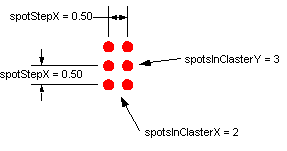
Quad
Quad is the rectangular area where a particular printing pin deposits spots.
This area is limited by boundaries of the adjacent quads - areas where other pins in the head deposit
their spots. In other words size of the Quad is limited by the distance between the pins in microarray head.
Printing with one pin makes its Quad unlimited ( limited only by the boundaries of the substrate ).
Printing with pins in a linear configuration ( in a row or in a column ) limits quad from one side only.
Example
Pins named 1, 2, 3, 4 placed in the head in 2 x 2 rectangular configuration.
1 2
3 4
Pin 1 picks up samples A and B
Pin 2 picks up samples C and D
Pin 3 picks up samples E and F
Pin 4 picks up samples G and H
Clusters are 2 x 1
Resulting Quads consists of eight clusters (printed by each pin)
For Pin 1 Quad will be:
BB
AA
For Pin 2 Quad will be:
DD
CC
For Pin 3 Quad will be:
FF
EE
For Pin 3 Quad will be:
HH
GG
Resulting print pattern will be:
BB DD
AA CC
FF HH
EE GG
Quad Attributes
- number of CLUSTERS in the X axis direction (software parameter clustersInQuadX )
- number of CLUSTER in the Y axis direction (software parameter clustersInQuadY )
- step (spacing) between corresponding spots in two adjacent clusters in the X axis direction ( software
parameter clusterStepX )
- step (spacing) between corresponding spots in two adjacent clusters in the Y axis direcion ( software
parameter clusterStepY)
Since the size of the Quad is limited by distance between the pins in the head, Number of Clusters in the
quad and Distance between them must be selected to allow all Clusters to fit between adjacent pins.
Image below shows a Quad , consists of 8 clusters in 4 x 2 formation.
Each cluster has 6 spots in 2 x 3 formation. Steps between spots are 0.5mm.
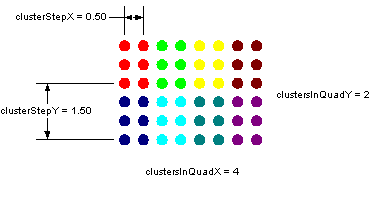 Footprint is the total area for all pins installed in the print head. It is a Print Head footprint.
When printing with a single pin only the Footprint is unlimited in both the X and they directions because
there are no other pin areas to overlap with. Adding adjacent pins limits the Footprint size.
In a linear pin configuration in the head
x x x
or
x
x
the Footprint is limiter from one side only.
For a rectangular pin configuration such as 2 x 2
x x
x x
the Footprint is limited from both sides.
When all area of the pins in a Footprint is printed, the head should take a "leap" over the
printed Footprint to start a new one. Size of such "leap" should be equal or bigger size of the Footprint.
Footprint is the total area for all pins installed in the print head. It is a Print Head footprint.
When printing with a single pin only the Footprint is unlimited in both the X and they directions because
there are no other pin areas to overlap with. Adding adjacent pins limits the Footprint size.
In a linear pin configuration in the head
x x x
or
x
x
the Footprint is limiter from one side only.
For a rectangular pin configuration such as 2 x 2
x x
x x
the Footprint is limited from both sides.
When all area of the pins in a Footprint is printed, the head should take a "leap" over the
printed Footprint to start a new one. Size of such "leap" should be equal or bigger size of the Footprint.
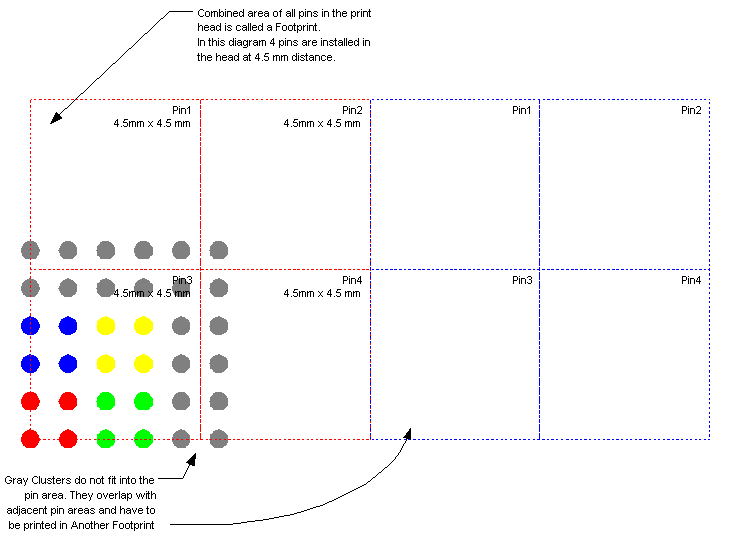 There are no specific user-defined parameters for the Footprint because it is entirely depends on the
print head configuration.
There are no specific user-defined parameters for the Footprint because it is entirely depends on the
print head configuration.
Array (zone)
Array is the area where all spots for all samples from the source plates are printed.
It represents an entire microarray, however if there is still free space on the substrate it is possible to print more than
one identical arrays on a single substrate (see next section "Chip").
Array Attributes
- number of Footprints in the X axis direction (software setting footprintsInArrayX)
- number of Footprints in the Y axis direction (software setting footprintsInArrayY)
- spacing between corresponding areas of the Footprints in the X axis direction
( software setting footprintStepX )
- spacing between corresponding areas of the Footprints in the Y axis direction
( software setting footprintStepY )
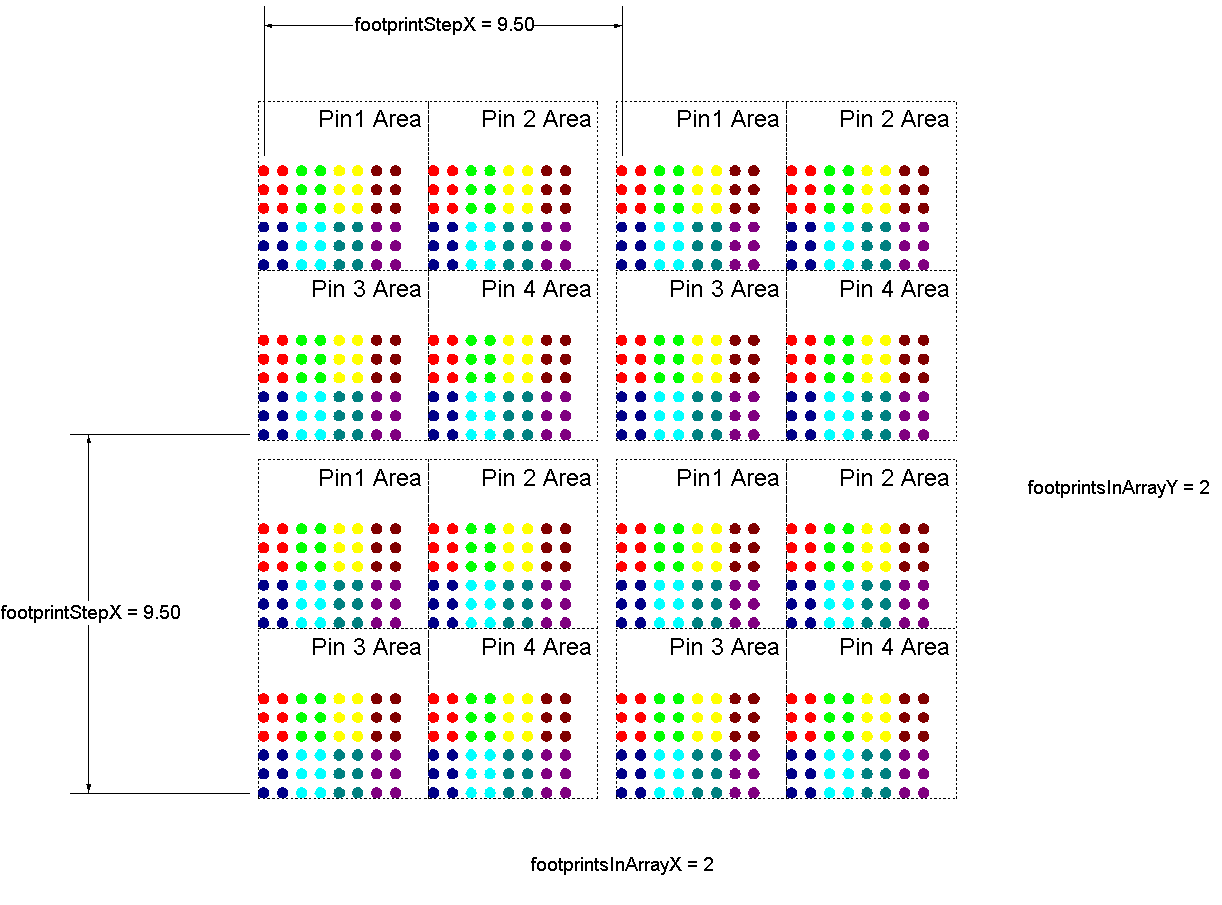
Chip
Chip represents all spots printed on a single substrate in a single Print Job. It may include multiple
Arrays in various formations.
For example in the microplate printing ( printing onto bottoms of 96 well plates ) an identical Arrays
are printed in each of the 96 wells in 8 x 12 configuration.
Chip also specifies placement of the arrays on the physical substrate relative to the substrate work area.
NOTE: All Arrays on a Chip printed in a single Print Job can be only identical to each other. ( However
it is possible running multiple different print jobs to print different arrays on a single substrate. )
Chip attributes
- number of ARRAYs in the X axis direction ( software setting arraysOnChipX )
- number of ARRAYs in the Y axis direction ( software setting arraysOnChipY )
- step between corresponding elements of the ARRAY along the X axis ( software setting arrayStepX )
- step between corresponding elements of the ARRAY along the Y axis ( software setting arrayStepY )
- distance from left side of the substrate Work Area ( software setting arrayOriginX )
- distance from bottom of the substrate Work Area ( software setting arrayOriginY )
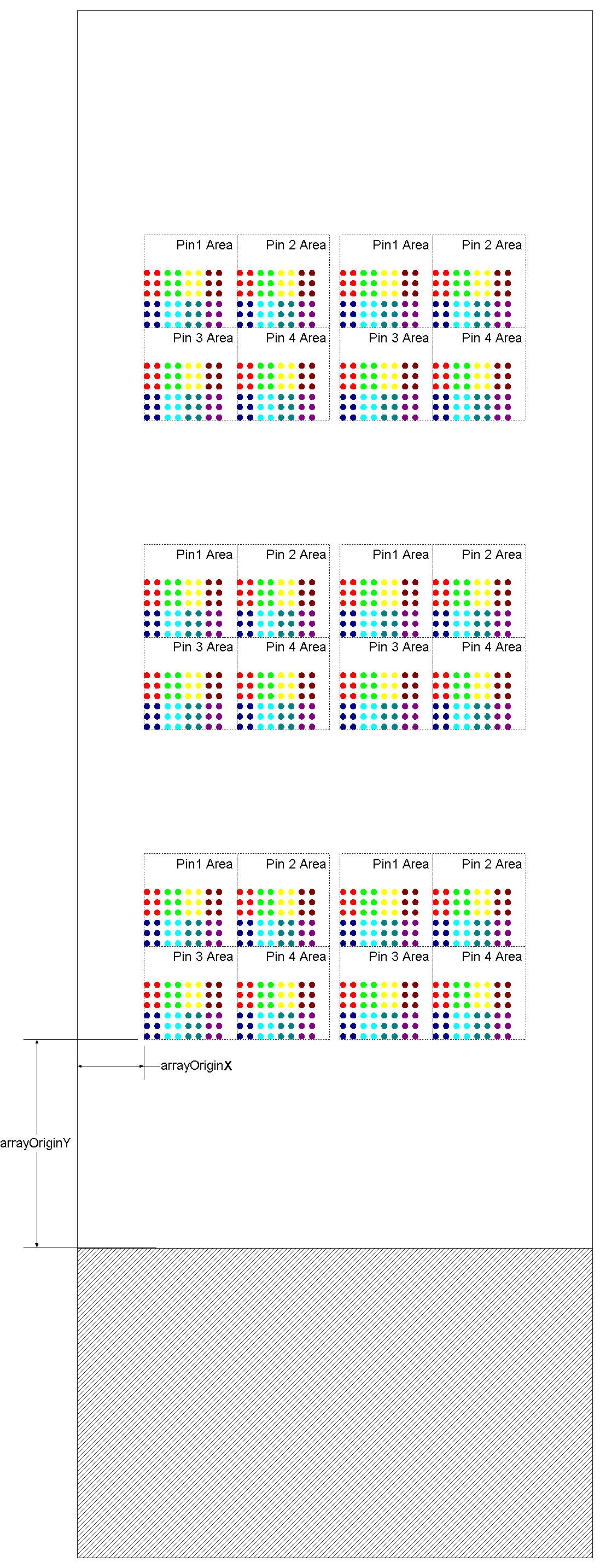
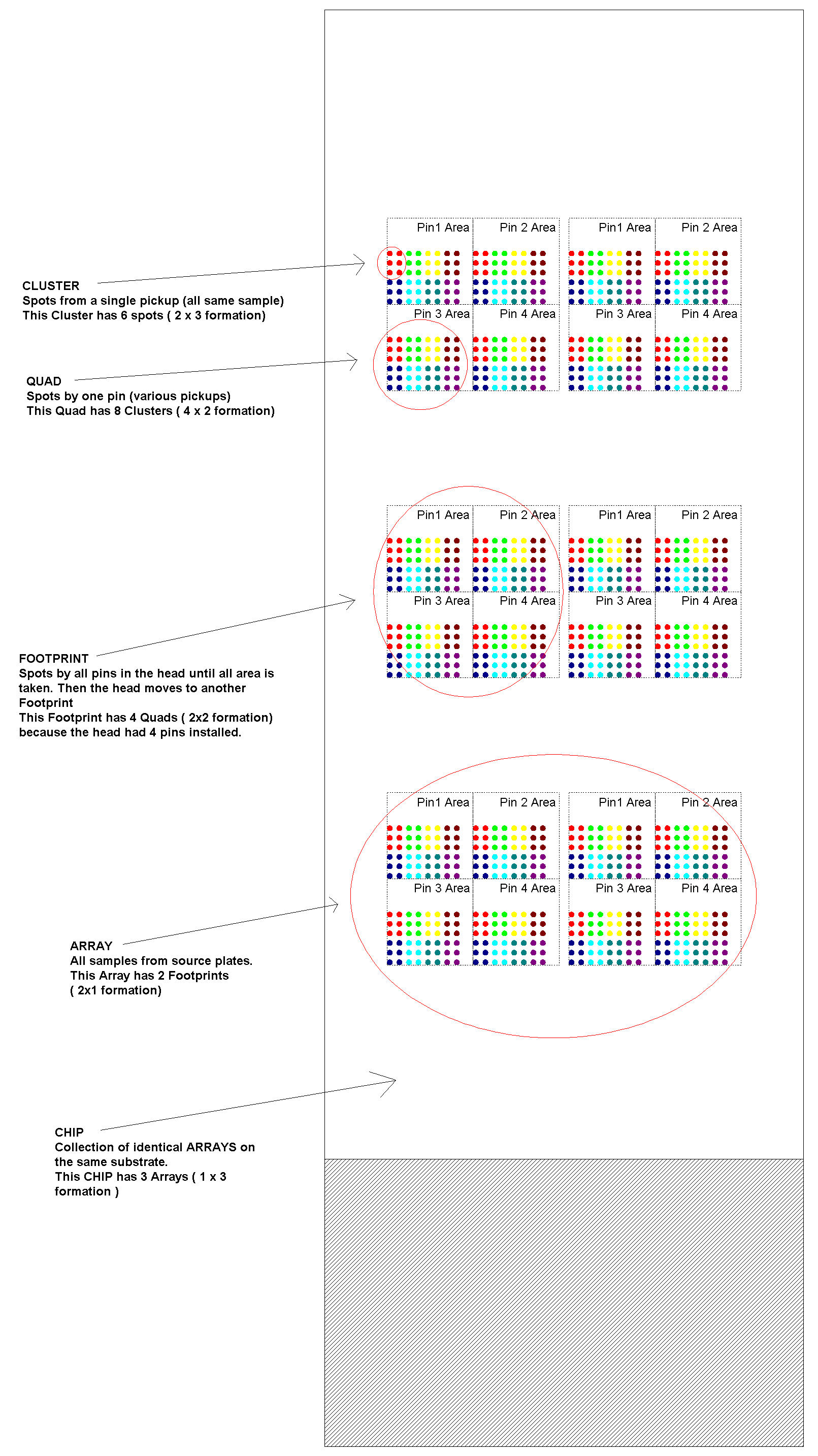
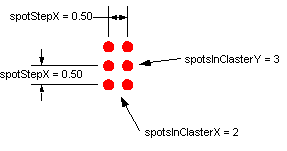
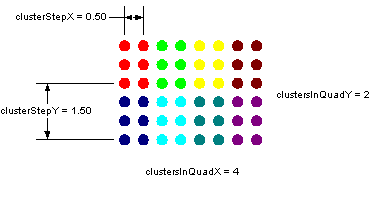
There are no specific user-defined parameters for the Footprint because it is entirely depends on the print head configuration.